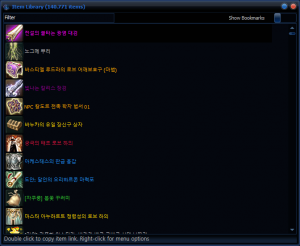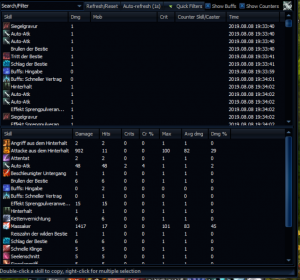- Update for Korea 7.5
- Support for Aion in the Country of Taiwan (NC TW) 7.2
- Improvements to cleric servants
- Disabled AionDPS uploads until the website is back
- Some fixes for “chatlog move” option
- Other small fixes
Category: ARM
3.30 update
- Fixed some missing skill icons
- Fixed some crash issues
- Improved chatlog enable feature
- Improved “Raid Loot” tool
- Improved loot logging
- Fixed AP count when looting relics
- Added a feature, on by default, to play a sound when you receive a whisper or recruit apply from cross-server
- Added support for 4.6+ based private servers (ENG language only), mainly for EuroAion
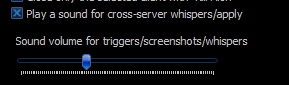
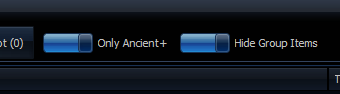
Update
- Fixed some issues with in-game commands
- Added a new command: “.reload”. You can use this to reload part of the combatlog and process the data, as you can do through the raw capture log tool. Usage: “.reload 100”, the amount is in KB as in the log tool.
- Added an optional parameter to .hit and .dmg, i.e “.hit Prigga” will give you the dmg for Prigga even if your list was not filtered.
update
- Fixed some skill icons not showing up
- Fixed wrong identification of classes in some cases
- Fixed double gear loot log for your own char
- Fixed in-game commands when your char is in a cross-server instance (no need to enter char-server in settings anymore, only the name)
- Added “Clear Data” to the tray icon menu:
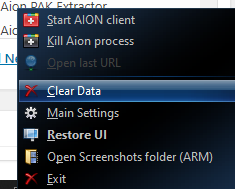
- Added 2 new commands:
- .raidloot: opens the “Raid loot” window
- .loot: this will show you a general overview of who got what, it counts how many items each got of these types:
-
- Purple enchant stones
- Ancient gear
- Legendary and Ultimate items of any kind
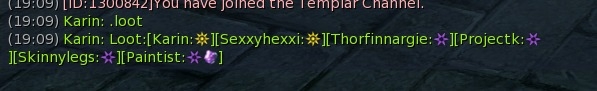
You can also access these features in the Data menu:
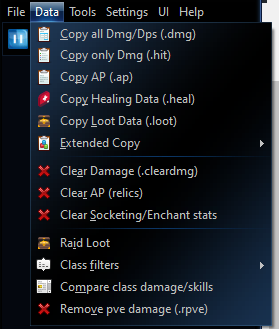
ARM lands in Korea
update
3.1 Beta
- NA 7.0 support
- Fixes for Painter
- New filters/sorting system
- Huge speedup (2x from previous beta, 100x from 2.x)
- Healing meter added, with an extra UI just for healers (it shows only Healing)
- New filters in skills window
- Added “Always on top” back
- Added “Autorun with Windows” back
- Added “Autopatch setting”
- Too much stuff to write it all, generally a lot of stuff fixed and improved~
Still a beta, so expect some bugs, report in our Discord server if you can.
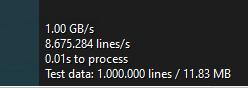
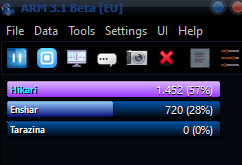

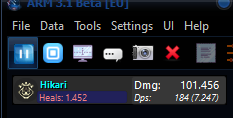
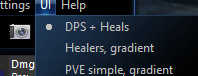
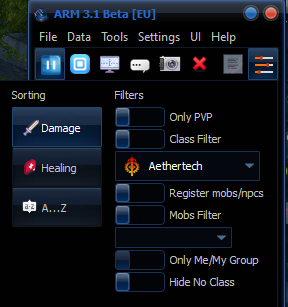
ARM 3.0 update, patreon
I opened a Patreon account if you would like to support our project: https://www.patreon.com/Aion
Finally the public beta with 7.0 support is here with a big list of changes, including:
- Complete rewrite of the parser, now 40 times faster (check Help/Benchmark, 4 million lines/second in my old PC)
- Dots, cleric energies, godstones, applied effects and some other skills are now 100% correctly identified (still some bugs)
- Aion 7.0 support, including the Painter class
- Added support for the German/French clients of the EU region
- Added support for the Japanese (NC Japan) and Russian (4game – Innova) clients
- Original client language, you don’t need to use English paks for the other clients
- “Kill Aion” feature (Tools menu) now works with the selected client, if you have a 2nd client open for another region, it won’t be closed
- Character lists are on a per-server list now
- Ramdisk/chatlog move feature is also per-client (you can set a different path for each)
- “Me” is no longer displayed for your character, instead ARM will show your real char name
- Removed separated godstone damage report, it’s added to the total damage now
- “JP crit font” tool now works on all regions supported by ARM (EU: English, German, French; Russia, Japan)
- Removed “single-sm” modes
- Removed “Pure-dps” mode
- You can hold CTRL when launching the game (EU/JP) to enter a different user/pass to automatically login
- New way to enable chatlog: chatlog can now be permanently enabled using a different method which the game can’t disable anymore
- Korean client support is in, but I need a KR account to test it. Message me if you can provide that
For this version you will need an additional step to make ARM work, when needed, you will be prompted to “patch data”, you will need to enable this in the settings for each client:
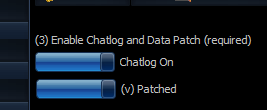
The next update will bring heal meter, and then network mode will be added a bit later.
German client
Russian client
Japanese client
Progress update
Update
- New OpenSSL libraries
- Faster ping test when uploading sessions
- Added ping test for NA uploads and server test
- Moved “Visual Styles” to the Settings window
- Added new visual styles
- Added visual indicators for App updates and Session uploads
- Fixed Prigga auto-clear for EU (still bugged for NA)
- Fixed hits over 500K dmg not being recognized
- Added taskbar buttons to Start/Close Aion, Upload Session, Switch UI
- Smoother switch to transparent UI
- Added a separate transparency setting for transparent UI
- Fixed looted items recognition
- Speed ups
- When you receive a whisper in-game, the ARM taskbar Icon will change just like the tray one, until you whisper back or hover the mouse over the tray (only works if your taskbar isn’t set to display small buttons)
 |