This is a really big update for ARM with a lot of internal changes and some cosmetic ones. I will keep the 2.4 download active for a while in case people prefer the old interface style, although I highly recommend everyone updates to 2.5 as it comes with major performance improvements and fixes.
- New customizable interface: now you can quickly switch between different UI styles for players data and even make your own. This new design for the players data is several times faster to render than previous ARM versions, so it should be a lot smoother during sieges with a lot of players on display. I wrote a guide in the forum about how you can make your own styles, check here:
http://rainy.ws/forum/viewtopic.php?f=3&t=100
If you make your own styles and want to share them please post them in the forum!
http://rainy.ws/forum/index.php
To select a style click on the new UI menu. Each different style may include some different display modes which you can switch by clicking on the small “ui” button next to the mobs list:
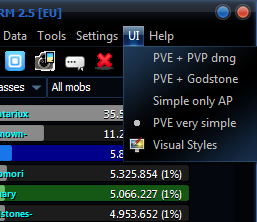
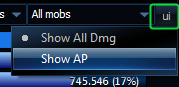
Since you can’t click on the names anymore, to open someone’s skills window simply double-click anywhere on their display, or right-click and select “Skills list”
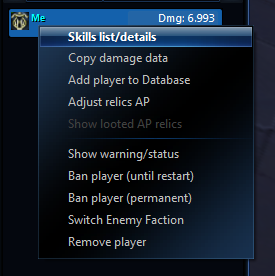
You can now resize the ARM window horizontally to make room for additional players on the same row:
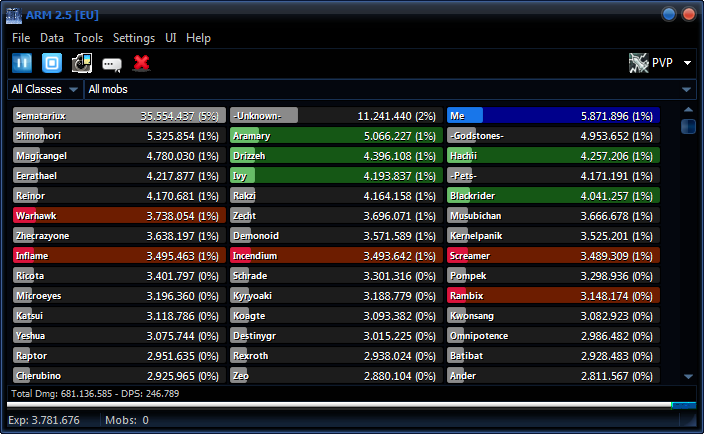
- The “click-through” display mode has been completely re-designed, now working the way I originally intended it to be: a single transparent display seamlessly integrated into the Aion display. You can even click -through- the ARM window and the mouse input will actually go into Aion. Check this video for a quick guide on how to use it: (around 0:45) https://www.youtube.com/watch?v=sfpKdJtdxRs
You can switch this mode either through the UI menu, with the in-game command “.ui” or via a hot-key. I know the name sucks btw “Click-through”, let me know if you have a suggestion for a better one :D
Little video here showing how to use this: https://youtu.be/sfpKdJtdxRs?t=43

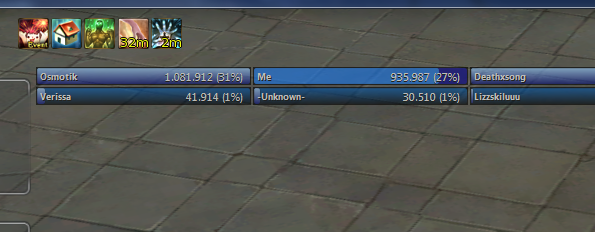
This mode won’t work in Full Screen, so please use either “Windowed” or “Window Full Screen”
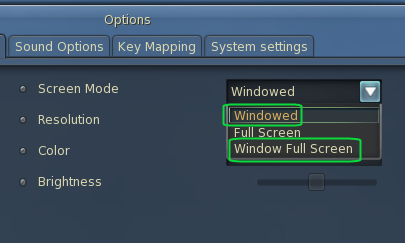
Removed features:
- Removed “disable world chat” for NA (can’t launch NA from ARM anymore)
- Removed “closed to tray” (minimize to tray does the same)
- Removed NA pak installer (download it from my website/install it manually)
- Removed in-group/ally stuff (not really handy, needs a lot of manual input every time)
- Removed support/report feature (it was used to send tickets to GF support directly from ARM)
- Removed imgur screenshot uploader (use this other app of mine instead with hot-keys: http://myimgur.eden.fm/ )
- Removed .crop ^ (same reason)
The (technical) reason to remove the imgur uploader is a bit too complex to explain here, so just trust I had to do this :c
New/improved/changed stuff:
- “Disable in-game shop” set off by default: needed for EU “Hero tests”
- High-dpi screenshots: support to take screenshots from ARM on high-dpi displays
- New UI stuff: explained above
- Timer feature: the timer window won’t be movable anymore. There are 2 new commands to restart and close it: “.timerreset” and “.timerkill”
- Added hot-key to open screenshots folder
- Added hot-key to turn the Click-through mode on/off
- Added “open screenshots folder” to the tray menu
- New command “.exp” to check gained EXP since the last reset
- Logitech G15/510 display: added your own player position and the amount of gained EXP since the last reset
- Click-through display: explained above
- Jump to a-z: press any key from A to Z in ARM to jump between the players starting with the pressed key
- “Show URL links in tray” now only triggers on received whispers
- Item names for both EU and NA: the .item feature used to include only the NA item names, now both EU and NA are included (automatically selected based on the server region you choose)
- Magic Supression check: you can type “.mss” in-game to check the magic supp. of the last mob you hit, or type a name to search through all the mobs/bosses in game with that name. If you quote the name like .mss “Hyperion” only a full match will be displayed. This is very useful to find out the Magic Boost cap you need to do max damage on a mob or boss: the 5.0 MB cap was raised to 3200 (from 2900), so you will need 3200+target msup, i.e for Hyperion the cap is 4335 mb
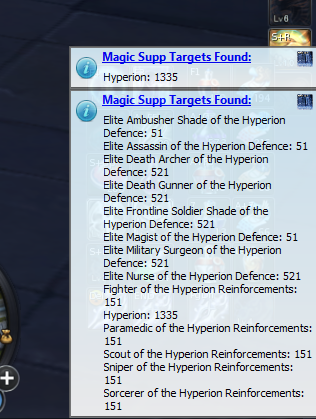
- Overide .mss and .item region: now you can choose to use either the NA or EU names for the .item and .mss features, irrelevant of the selected region. You can switch this here:
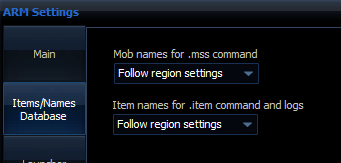
- New 5.0 items list for both regions: the items database for .item and LFG-Alarm features has been updated to 5.0
- Sort by a-z: now you can sort the players list alphabetically by clicking here:

- Fixed Run Aion (hero tests): Tools/Run Aion works correctly now with EU 5.0 (Hero Tests icon was not being displayed)
- Players DB: when you add or update players a date and time will now be included when you check the full list
- Player DB check: now you can right-click on a player that triggered a DB match and select “Show warning/status” (does the same as .check)
- Press ESC on the main window to minimize the app
- Damage parser improvements: added the 5.0 reflect shield and aoe damage from the new transform skills.
- Added “Force chatlog warning” to the File menu.
- Added 2 new actions to the triggers feature: “create timer” and “clear data”
Oh yeah, parser engine is much, much much faster! (this benchmark is available in the menu Help/Benchmark)
2.4 vs 2.5: (tested on my i5-2500k @ 4.3 Ghz)
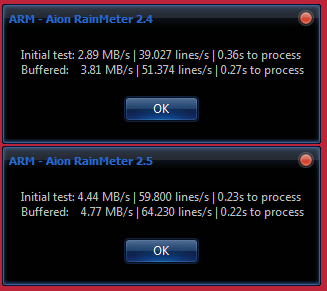
Got any questions/problems/comments? Please post them in the forum instead:
