Uploaded a new build with the following fix:
– In the AP calc tool, only the telemachus link in the menu worked for retrieving the character AP data.
Uploaded a new build with the following fix:
– In the AP calc tool, only the telemachus link in the menu worked for retrieving the character AP data.
New beta is here:
– Added a 64-bit version
– Some UI changes
– Improved damage parsing
– Added faction translation tool
– Splash screen is now faded and click-through
– Splash screen and version check are disabled when you run a new instance from the menu
– Added command-line parameters “-nosplash” and “-noversioncheck”
– Added screenshot upload tool. Use it to upload the damage/players box to Imgur with 1 click
– Added a notification while siege mode is enabled
– Added “loot history” window. This works together with the in-game commands for b/g
– Changed b/g commands from #b/#g to +b/+g
– Added in-game command for translation: “translate EA asmo are all noobs” for elyos-to-asmo translation, or “translate AE we are the easy-mode faction” for asmo-to-elyos
– Added in-game command “alldmg” to copy damage data to clipboard
– Added a window to input and edit your character names. This is needed to restrict in-game commands to your own typing , and also helps damage parsing with certain skills like Summon Whirlwind, some damage shields and others (to identify your hits).
– You can now copy in-game commands to clipboard rather than having to type them out in group etc, just type it, select the text and copy/cut to clipboard, and ARM will catch it and process the requested operation just as if you’d pressed enter instead.
– Added AP Relics tool. You can keep track of all your characters’ AP and relics in this window. You can also retrieve the current AP amount from the website with a button click (for english and german servers).
– Added a damage/dps profiler to test different skill rotations or w/e.
– Alpha blending value is now remembered upon restart
– Added a button to hide the main window; only the button will remain then on the screen, faded, click it to bring the main window back.
– Added a setting for switching “Always on top”.
– Added items database to show the names in the chat window rather than the previous item number ids.
0.8 will focus on UI changes, group/ally dmg restrictions and a revision to sm pets dmg (I think there are some bugs with sm pet skills, and the asmo equivalent to Tempest is still missing)
– Major changes to the UI, though mostly testing colors and sizes for the player boxes. Click on the player name and damage text to open skills/copy data.
– Player boxes will change color and and “push” down while actively doing dps. Pushed = actively dpsing; just coloured = recently active.
– Added feature: table comparison of damage/skills etc for the same classes (useful in raids/sieges)
– Added splash screen and changed about window picture.
– Some changes and fixes to damage and dps metering.
– Improved speed.
– Made siege times window centered on the screeen.
– Added a “blues/golds” counter. Type “#b” in game to increase b, “#g” for golds.
– Added “copy all” option in the menu for damage/dps, as well as clearing options for both damage and AP separately.
– Added mouse scroll functionality to players area.
– Added a counter for overall dps/peak dps/max hit/damage (for all the players). Displayed on the caption bar for now, sry ^^
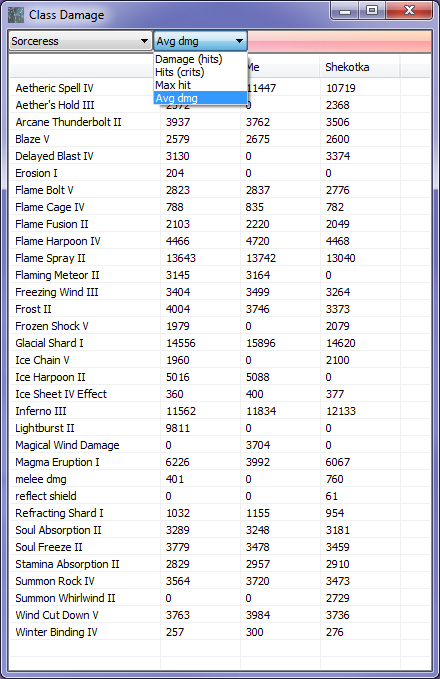
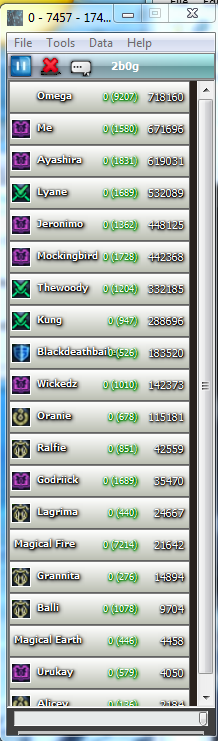
Beta 0,6 is here with a lot of changes:
– Window is now resizable
– Worked a little bit on the UI, adding some menus and simplifying the basic look.
– More readable chat boxes
– DPS metering has been extensively altered. The parser now takes into account the player class to determine more realistic data. Taken into account now are factors like the delays while switching to next mobs, recognizing current mob has died, more accurate expected delays between skills depending on the class, amongst other changes to reflect a more realistic dps for every class.
– Few speed optimizations
– Session files are now stored under appdata/Aion Rainmeter/Sessions by default.
– Session files are now encrypted and compressed when saved.
– Added basic AP tracking functionality: a number will display beside each player, indicating the amount of AP in relics they have looted. You can get a list of players/AP by either using the app menu, or typing “apcheck” (and enter) in game; after 1 second at most, you will have the data in the clipboard ready to paste (“Me 2400, xx 1200” etc.. )
– You can also see the relics looted in the player’s skill window (temporarily there until I expand this feature into a separate dedicated area)
– Added an option to run a new instance.
– Chat/Whispers etc will be automatically saved. When you run the program again, it will remember the text from last time you closed it.
– Chat text is now trimmed to the last 1000 lines (older chat is not saved either). You can disable this.
– Added some features in the menu: freeze chat, clear all chat, save chat, re-locate chatlog file, open sessions folder.
– Added a tool in the menu: siege times. This will open a small image in a window with the current sieging times.
– “Player” ban list: some names are now automatically blocked from being parsed, like Dux, Stormwing and such. In a next version you will be able to edit this list and add players or restrict the metering to your own group (both temporal and permanent “blocks”).
– Added an option: “siege mode”. With this enabled, some hits will not be registered, like some dots, pets, servants, godstone hits, all the data that can be easily mixed up by the same class hitting a unique mob, which would severely alter the damage giving false dmg to some players. Some dmg will be missed with this enabled, but it will more accurately reflect everyone’s dps.
– Fixed an issue with sin’s Venom and sorc’s Wind Cut Down dot.
– Made the window on-top again by default. (to see it over your Aion client, you can’t use Full Screen (but windowed full screen works).
– Added some missing data in the session logs.
– Damage done by your own reflect/shield is now identified as such (showed up as “melee dmg” before).
Here’s the first beta build:
– Average and current DPS now show up.
– Upon start-up, it will check if there’s a new version available
– You can save your current session, it will generate a XML file with all the player data (dmg, dps etc)
– You can load previous session files, as well as process an older log file and process the damage data etc (not dps)
UI design is still ongoing (yeah I know it’s horrible atm ^^)
Another build with some progress:
– Added a button to check for new versions
– Fixed all cleric dots
– Added cleric servants
– Added sm pets (not 100% complete)
– Fixed scrollbars on the URL links box
– Added a feature to process older log files (can take a while)
– Window position will now be remembered
– Added a button to pause damage metering (chat will still be logged)
– Fixed skills list window delay when opening (used to take a while to fill the data)
– Added sorting of data in the skills window by clicking on the columns
Pending issues:
– Godstone damage from other players is still handled as a separate meter (no workaround for this)
– Dots and pets/servants damage can get mixed if there’s more than 1 of the same class in group (affects cleric/sm/sorc)
– Tempest pet is still handled as a separate player
– Summon Whirlwind damage of your own is still handled as a separate player
– Godstones dot damage still unhandled
I have got rid of the page at curseforge and decided to get a free tk domain to host this small site.
Alpha 0.3 details:
Most damage is now being recognized, including delayed damage/magma for sorc, summon whirlwind tornados, and your own godstone dd damage (except dots). Other gs damage will be split in a separate counter. All sm dots that KDM didn’t handle correctly are now recognized. Pets and cleric servants are still pending. DPS metering will be added when all the damage is handled in the first beta version soon. Next build will be the first initial beta with a proper UI. The logfile path is also now being saved (config will be saved to your Appdata/Aion RainMeter folder).