Setup, in a few simple steps:
- Select your main Aion folder path
- Click on “Enable Chatlog”
- Enter your character names in the box below the Aion path
- Select your server and faction
- Save/Close
If you are still having trouble after this, please do step 1 here: http://rainy.ws/misc-stuff/

Using the program:
Player window
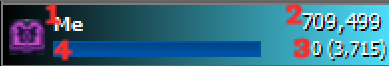
- 1. You can click here to open the skills window
- 2. Click here to copy the player dps data to clipboard
- 3. Hover the mouse here with the window active, to see more data
- 4. Click here to switch to Relics AP (automatic when you loot). Hover the mouse over to view dmg %
Player menu:
You can right-click any player window to get this menu
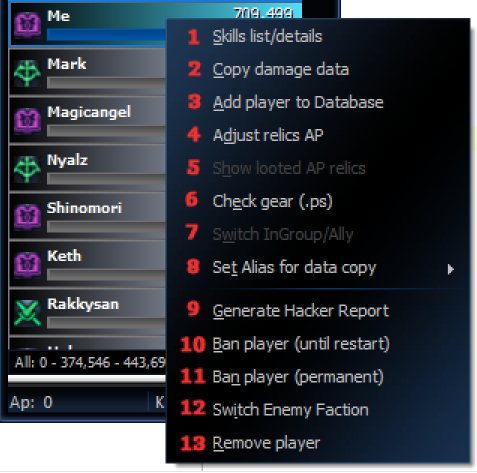
- 1. Open a window with full details of skill usage, timing, hits damage %, averages etc
- 2. Copy dps/damage data to clipboard
- 3. Add this player to local player database (more on this below)
- 4. Manual adjustment of looted AP relics count
- 5. Show a list of the looted AP relics, if any
- 6. Launch player profile in the website (not available for European servers and US-Kahrun)
- 7. Set this player as “in my group” for more specific data-copy and parsing (set it in the main menu)
- 8. You can select a name from those in the setup if it’s your own character, to be used in the dmg/dps data copy
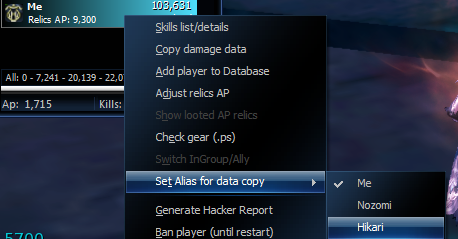
- 9. If you think this player is hacking, you can generate a report with all their skill timings/damage and the portion
- of the raw log that belongs to them, it will be copied to your clipboard as text, ready to paste in a ticket to the publisher
- 10. Block the player from being parsed in the meter until the next time you run it
- 11. Permanently block the player from being parsed (can be edited in the main menu settings)
- 12. Set this player as “Enemy” faction; it will be coloured differently from then on. This is a per-server setting
- 13. Remove player from the current list
Player Colors:
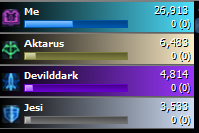
- Blue’ish: yourself
- Yellow/gold: in your group or ally. Automatically set when they join. You can also manually set them.
- Purple: opposite faction (must be set manually)
- Grey: not identified as part of a group or faction, could be anything
Main Menu
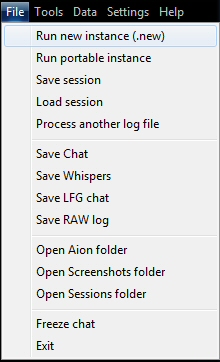
- Run new instance: launch a copy of the program to run in paralel. Portable one (/portable) will use a different folder to read the settings from, so it’s an easy way to keep a separate install if you play both in Euro and US servers and need different settings on each. so you don’t have to re-do them all the time.
- Load/Save session: you can store your current session to a file, including all the players data/skills/ap etc, and load it some other time with the same exact values it had. You can also share these files with other people to open on their end.
- Process another log file: process data from some older log file. Some data won’t be 100% accurate with this method.
- Save Chat..: export the text from the chat windows to files.
- Open folders: “Screenshots” folder refers to ARM’s own SS folder, not Aion’s (for screenshots you take with ARM)
- Freeze chat: stop adding chat text to the chat windows.
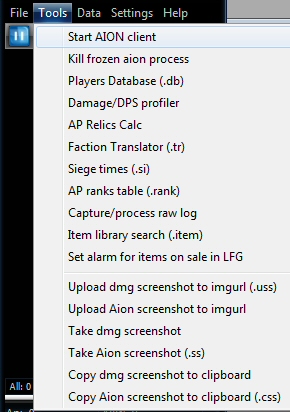
- Start Aion: launch Aion from ARM. You need to configure the path and server in the settings first. The 64-bit client will be selected automatically if available.
- Kill frozen.. : close Aion instantly
- Dps profiler: graphs with dmg/dps
- Players Database: keep your local small database of players you play with, and set them a score and comments. Bad score will give a warning when they join the group or dps nearby.
- AP Calc: simple calculator for AP relics
- Faction translator: translation text between both factions
- Siege times: opens a table with European server siege times
- AP ranks table: (I think this is outdated), ap gain/loss table at different ranks
- Capture raw log: very useful tool to find stuff in the log and re-process small portions
- Item library: Find and copy data for any Aion item to link in-game
- Set alarm: explained later
- Upload/take/copy: These will capture/store/upload screenshots of the Aion client or the ARM dps data (more on this later)

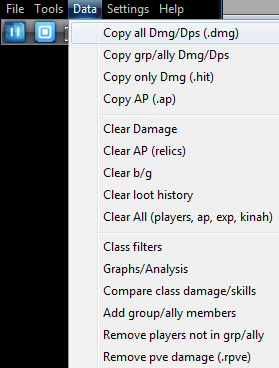
- Copy..: copy data in several formats, ready to be pasted from clipboard
- Clear.. : reset data
- Class filters: removes all current players from display except the selected class
- Graphs/analysis: filter an encounter by class/mob/boss
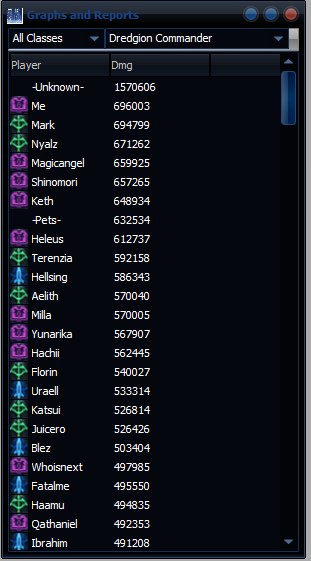
- Compare class damage: creates a table showing all the skills per class, comparing average damage, number of hits, etc
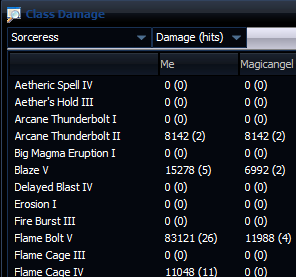
- Add group/ally members: add members of your group manually when you have the setting to show only group/ally members
- Remove players not in grp/ally: removes non-group/ally players from current display
- Remove pve damage: removes all hits not considered “pvp”
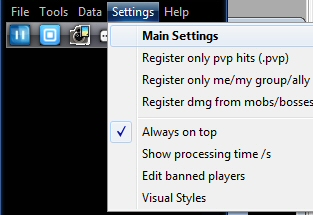
- Main S: opens main settings window
- * Register only pvp: only hits considered “pvp” will be counted towards dmg/dps and registered
- ** Register only me/grp/ally: players not in your group etc won’t be registered. You must add player names manually for this via Data/Add..
- Register dmg from mobs: mobs will also be included in the parsing.
* ARM’s icon will change as a visual hint that the option is enabled
![]()
![]()
** The settings menu will change as a visual hint that the option is enabled
![]()
- Show processing time: Load % will be displayed, showing the amount of time ARM needs to process data every second
- Edit banned players: edit list of temporal/permanent parse blocks
- Visual styles: change window theme
- (New) Minimalist UI: hide all interface controls except player windows. Restore the UI via tray-menu or double-clicking on any empty area.
Stuff on the status bar
The small panel on the bottom of the window shows a few things. Click it to alternate between 3 different views:
Ap/kills: AP gain from quests/pvp and number of PVP kills.
Exp/Mobs
Kinah (gained)/Spent
![]()
![]()
![]()
The panel right above this also shows some data when you hover the mouse over, from all the players combined:
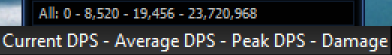
Skills Window
This feature shows very detailed info about all your skill usage, timing, mobs/players you hit etc. You can also search/filter by time/mob/skill/dmg by typing on the search bar. Click on the skills on the left pane to filter by skill.
You can also copy portions of the data with right-click:
Players DB
Maintain a player database where you can set scores, and get warnings when bad scored players join the group or dps nearby
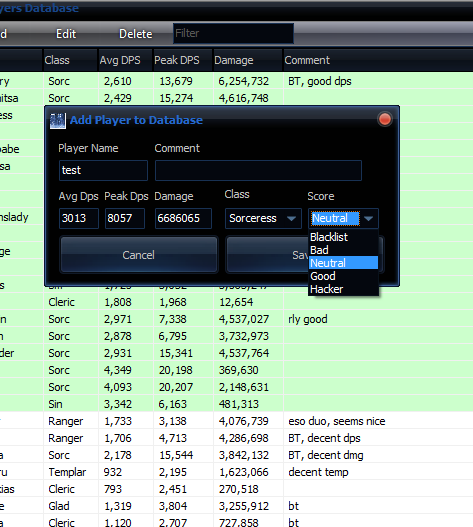
Raw log capture window
This is a very powerful area where you can load and reprocess portions of the previous log, as well as filtering by specific terms.
AP Relic sharing
You can have the AP relics looted counted automatically and displayed in each player box. This is completely automatic, when a relic is looted, the counter will be updated. (this feature is disabled for players on bad score or deemed as hackers/scammers)
To show the current amount, simply type “.ap” in the chat, or select/cut it from the textbox, and ARM will copy the AP amount to the clipboard ready to paste.
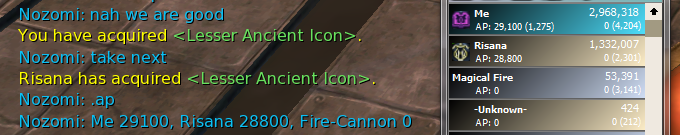
Item library and Alarms
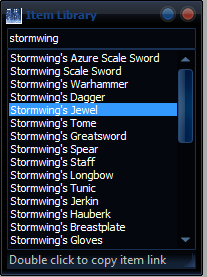
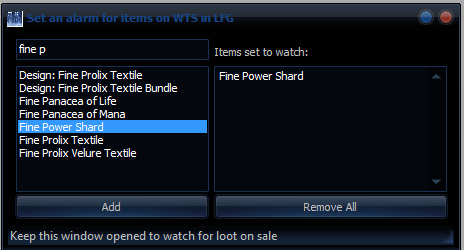
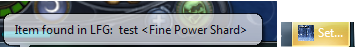
G15/510 LCD
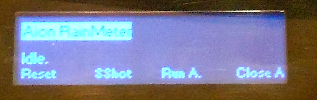
In-game faction translation
Simply type “.tr this is the text to be translate” and press enter (the text must appear on-screen/in the log), OR select/cut it, then ARM will catch it and translate it, then put it back in the clipboard ready to paste.
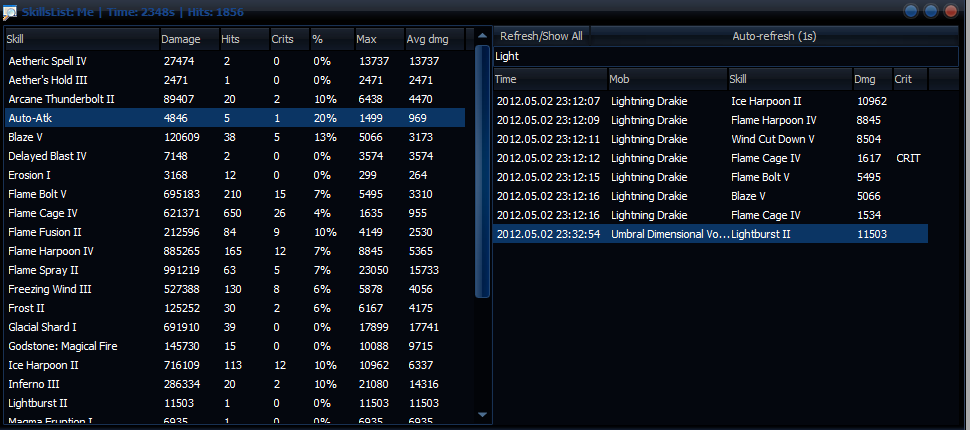
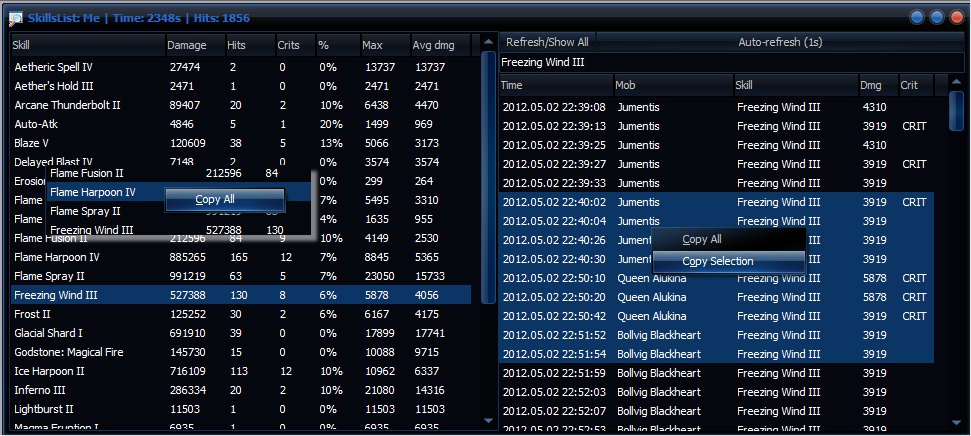
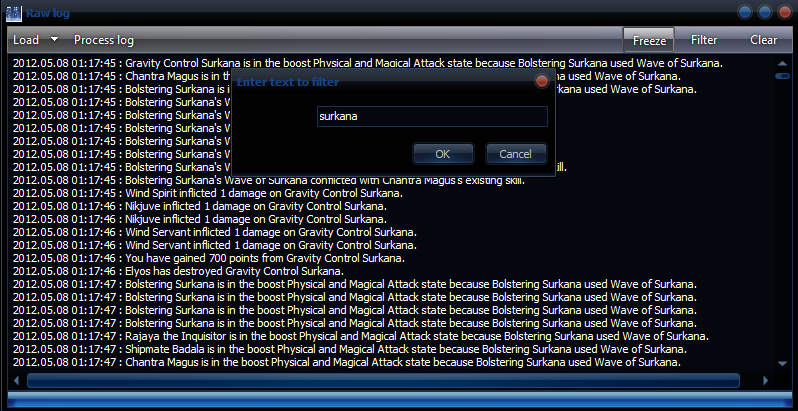

Hi can you pls help me,
I am in the Euro aion server and when im loading ARM i can’t enter my account name and password in the Launcher Options.
If someone can help me pls
thanks
hi i use euroaion but the program say “cannot connect to the server”
ARM does not connect to any server, where does it say that?
If you are launching the game from ARM it won’t work, you need to use their launcher.
ah ok ty
PvP damge error.
pvp damage filter fails
how can i view the enemy team in instances?
you can’t
is this program applicable to Aion KR?
no
When I open the ARM, it marks me an error that says Chat.Log not found, click to retry, I had not had that problem before, I have a week like this. When I am playing, it does not detect the DPS
You have to start ARM before Aion and let it enable the chatlog each time, Aion disables it every time since 5.3
@Rosebelle
Oh I found it, changed the path and it works now! TY so much :)
@admin
I don’t have a place like this :/
And what should I do when I can’t change the path of the aion folder? I choosed a folder, where my aion folder was, but when logged into the game I had to realize that I have the problem with “can’t get chatlog enabled”… So I would like to move my whole aion folder and change the path, but the settings don’t let me to do it… I can only choose another folder inside my current aion folder, but I can’t go out from this map -.- (NA Aion btw) Oh and even if I’m deleting the rainmeter and redownloading… Read more »
Delete C:\Users\{user}\AppData\Roaming\Aion RainMeter\Settings.xml
Srry to ask this, but every time I click “.dmg” in grp chat to post dps, nothing appears but it just say it was saved in clipboard. How do I post dps in grp chat? srry for asking im just really noob >.<
press enter in chat, then Ctrl V to paste.
@admin
I have same problem. Can you tell how to fix it w/o teamviewer?
what problem?
I do all the rainmeter say to do . but i have a problem , when i click “enable chatlog” that says that che file is in “Download” but if i open that after “enable chat log” and “save , close” there’s no file or something like a chat log file . when i try to open aion EU after 1 minutes program says (AION) “this program is unavailable in your country. So i have two questions 1) Where is the chatlog file? 2) Do i need to replace the aion file ? but the aion file that i have… Read more »
Move your aion folder to c:\Aion then use tools/system tools/change EU install dir.
After i downloaded it and ran it i have insane lag when anyone uses a skill its NOT my pc i can run this game with ease the only problem NORMALLY would be siege. Please help.
Probably an issue with the Aion client writing to the log file too slowly. You can disable the chatlog to fix it, but then arm won’t work.
Whit steam version that application don’t work
Why not, what’s the issue?
Installed rainbeter 2.0 on win 7 64 bit…won’t even start…tried with run as administrator same…dosn’t even start..any ideeas?
@Darqeska
I’m Sorry, just fixed it, I reinstalled cleaning last version and worked fine.
Thanks for the great program. ;)
I updated to 2.1.5.20012 but keep telling me to update every time I load ARM. Maybe a Bug in link to check version? I noted it says 20057. Thanks.
I did, but nothing happens, Aion Client 32 does not generate chat.log file. any sugestion?.
When i try to select folder C:\Program Files (x86)\NcSoft\Aion\bin32\ it says “please select the correct aion folder first” and aion.bin is in that folder
root folder would be \Aion, not \Aion\bin32
i have same ali’s problem, what i can do?
Hi guys I have ARM but it doesn’t work unless I run aion through it, is there a way to make it work without doing that?
Because I tried running aion from original launcher and from bat files but ARM seems not to work unless I run aion from ARM
That’s odd. Do you have teamviewer? I could check for you.
@admin
nope didn’t work
Install teamviewer, I’ll fix it for you.
ok so i recently upgraded to windows 10 and i have a problem with ARM. when ever i open ARM and start playing aion no data are shown, i go to main settings and enable chatlog but it says: ” Can’t get direct write acces to aion folder Please confirm you want to overwrite in the following step” i hit ok and it request to give it acces to copy system.cfg file to aion folder ( which already exists there). system.cfg is generated at Appdata/temp and copied to aion folder without pre-existing there ( ARM creates it and replaces it… Read more »
It’s not really an ARM problem, but Aion client unable to write to the log. Move Aion outside of program files, i.e C:\Aion, then change the path in ARM with Tools/Change EU Install Dir.
admin : The GS damage is split and separated from the main one, so you can still see quick if he wasn’t first, so what’s the issue? what is the point then linking the damage in the group if it’s not correct then…. if only you can see in you’r arm if its really him or you – who did the most dmg. If you do that and the other guy is the first dps, and after that you say: umhh anyway you are not the top dps, and he will start arguing with you, dude you just linked the… Read more »
SO would a simple setting to dettach YOUR godstone damage from your dmg count be enough?
Hello,
Any clue if you will make an option to disable the godstone damage to not be linked ??
It’s becoming very annoying like if you are the first dps on your meter cuz it will link the godstone damage did by you, and someone else link the dmg with him being the first dps because it links the damage godstone did by him – you can’t really trust it now….
The GS damage is split and separated from the main one, so you can still see quick if he wasn’t first, so what’s the issue?
please fix it :) if i link the dmg: me 100k dmg (+20k godstone) – so its 120k total but what about the rest. x1 90k dmg (other guy ) x2 89k dmg x3 88k dmg if other link the dmg: him 100k dmg (+ 20k godstone) – so he have 120k dmg x1 90k dmg (my 20k godstone) – is not showing x2 89k dmg x3 88k dmg this way we cant really trust it that is shows the correct damage, might claim aswell that i have 200k godstone dmg or normal dmg – nobody can prove it –… Read more »
Combat log doesn’t show who the godstone hits belong to.
@admin
the problem is that its only link my godstone damage on gorup or alliance, and i find it annoying as hell……
how do i turn off the godstone part in – Dmg/dps: Me 135.721 (+gs:13.710) (2.075)
i want it to show it when i copy the damge with the godstone damage already in it like – Dmg/dps: Me 135.721 (2.075)
That’s how it was in the past, changed it how it is now for accuracy, godstone damage should be split as it’s just a random lucky hit not part of your normal dps/skills.
Hi Admin , i know you probably heard this question a lot , i am currently running a 32bit client for NA AION is there a way to make the dps meter work ? i tried and set up as the way it shows here step by step the dps meter load up and updated , but it just dont read anything can you help please? tried so many times it doesn’t work , But some people told me it works for them running a 32 bit client.?
32/64 bit doesn’t matter. You need to get chatlog enabled, as per instructed in the setup page, just select the Aion folder (with client closed) and click Enable. You might need to run ARM as admit to do this (only required once).
@konn
HELP PLEASE
I am trying to run ARM on my PC, but every time I launch it, it only runs for 10s or so….. i don’t know why…
Hey guys. This app is awesome. But I’m having trouble with “charging” skills. ARM isn’t taking into count Kinect Punch (AT Charge skill), for example, and other charging skills. Is there any solution to this?
Use NA pak
Hay guys, does the RainMeter work on Windows 8.1?
Of course.
I selected the right file, but it wont let me enable chat log, and no matter what I do it doesn’t work. Any way to fix this or just give up?
You have to select Aion root folder; you can also try the auto-detection button to find the path while Aion is running, then close Aion and enable chatlog. For that way to work you need to run ARM as admin.
Hello, I have the problem, that – if I start Aion via Rain-Meter – the game starts in german. Is there a way to change that? If I start it via the normal Gameforge-Client, it starts in english.
delete german language pack in the launcher
.tr is not working, how can i translate to asmos ?
put your char names in the settings
i did it, still not working :/
does everything else work? do you type tr in /say? the text must be visible after you press enter
.ap, .dmg is working fine but if i type in “/say” .tr lol does not translate it, still saying .tr lol :/
the translation is copied to clipboard
if i use the translation window works, but in chat when i use .tr doesnt work thats what i mean.
@admin yea I got that, just pointing out what I tried till now. I boot the game currently from the launcher. It says the newest version has been installed.
Maybe you have an old NA pak.
Hello! Win7 x64 game is located at (D:). Rainmeter at (D:) aswell. No matter what I do I just cant pass over the login screen. I enter my username and password then I get the msg “cannot connect to the authorization server” then the game just shuts down. Runs normally without rainmeter. Any help?
Update: It was running just fine with my vista 32bit. I recently upgraded to 7 x64 and since then I have this problem.
Sounds as if there is a client update you missed.
Thanks for the fast reply :) I’ve updated rainmeter, unistal, reinstall, re-download it (few minutes ago), tried to autodetect the path while the game is running.. nothing. I even reinstall the game yesterday.
No.. I meant an update to the Aion client itself, not ARM. Try using the launcher and see if it detects a needed update.
Hello,
I would like to know how to run windows 8 on ARM 1.98.
Because it starts fine on my pc but when I have put the link shortcut of the game it does not work.
What to do? Shortcut to it to make it work?
I am trying to run ARM on my PC, but every time I launch it, it runs for 10s or so, and then freezes up and closes out on it’s own. It won’t let me even run the setup.
I’m also having the same problem.
Tried launching Aion then ARM instead but still only runs for 10ish seconds then freezes and just closes by itself.
Hey, when i use my ARM past 2 minutes he stop and close :S
tested it on two pcs, same system installed on them (win xp sp3) and ARM crashes after a while, actually the program freezes without giving any error code, doesn’t matter what i do
both pcs are super clean, no av conflicts, viruses, or third party software that could affect it, ARM just freezes itself
Everything works fine but, works the auto-scrolls?
When you add TR Server ?
TR?
So i came back to Aion after a longer pause, however i tried to use the GF 64-bit client wit ARM, but when i start to do dmg ingame arm doesn´t register the dmg. I have this issue just with the 64-bit client. Sry 4 my pro english^^
Move the aion folder outside program files, like c:\Aion
I tried both links and neither of them seem to show any difference. :(
It’s shows the same results as the ARM 1.90 non-debug.
Go on the forum to check for 1.9 issues.
ARM 1.90 keeps alerting me with this message, “Error checking for new version (5), check that your firewall isn’t blocking ARM: List index out of bounds.” I already allowed this program through my firewall and other anti-virus programs. What seems to be the problem?
http://rainy.ws/2013/07/19/1-90-issues/
I tried both links and neither of them seem to show any difference. :(
It’s shows the same results as the ARM 1.90 non-debug.
I just keep getting an error saying: “Error checking for new version (5), Firewall bla bla bla” and its not black listed on Windows’ Firewall, neither on my Anti-virus program. Can i get an answer from @admin ? Why does the program need to check if it’s updated everytime?
I make version check mandatory so that people can’t run older versions, in case I decide to charge for it someday.
I have the same issue as him. ARM isn’t being blocked by my firewall, but it still can’t check for a new version. Is there any other reason for this issue to happen?
i get same error code, ive listed arm and turned off firewall. will not let me use arm and will force close after i click ok
RainMeter is capturing the amount of dps fine, I have moved the client to C drive also but my problem is that RainMeter is not showing the skills when I click on my or somebody else’s name. I’ve tried running the client with the launcher and with the bat but no difference. I’m using 34-bit client.
Thanks,
Krom
You have to enable windows’ visual theme styles to fix that.
Hi guys after some time of using this i start it and my window suddenly doesnt appear. Its like outside of the monitor and i cant move it QQ