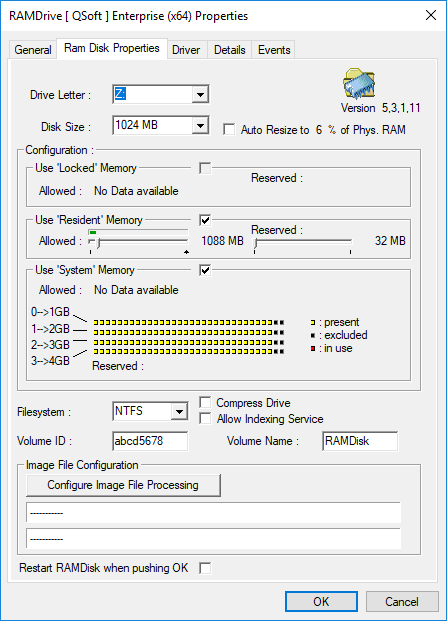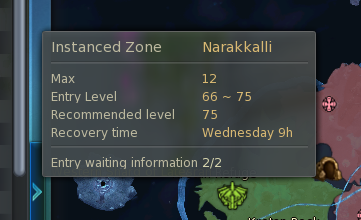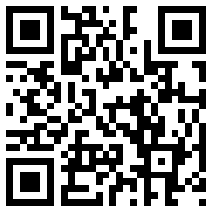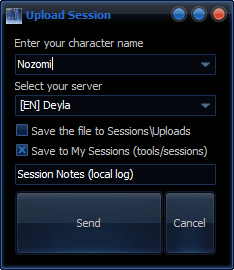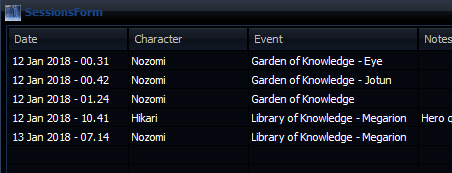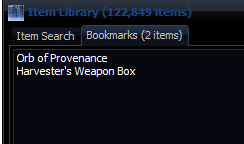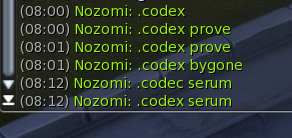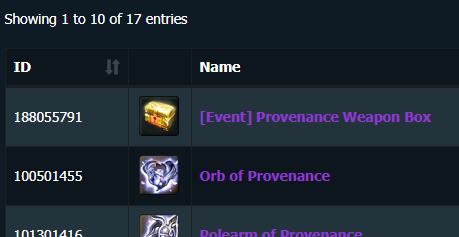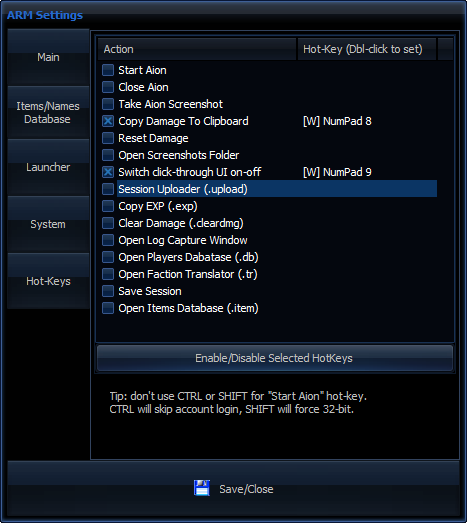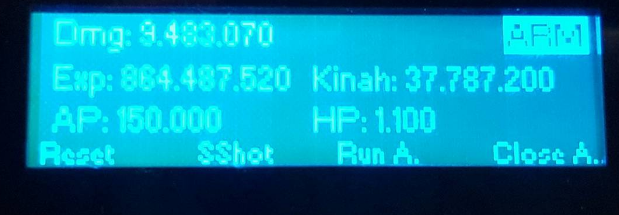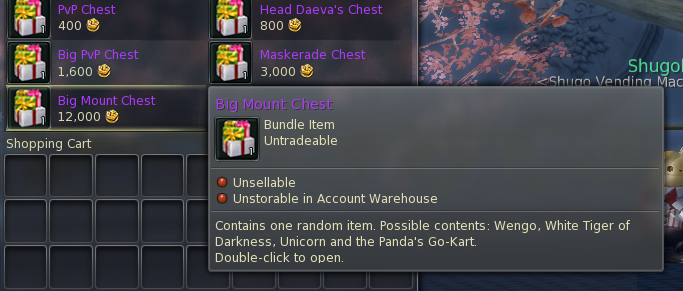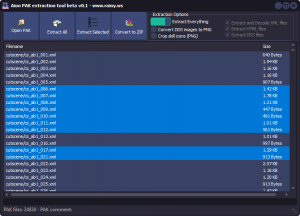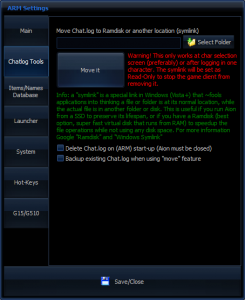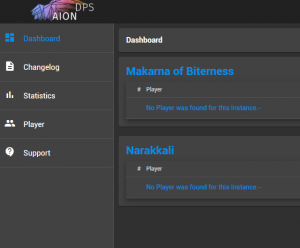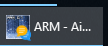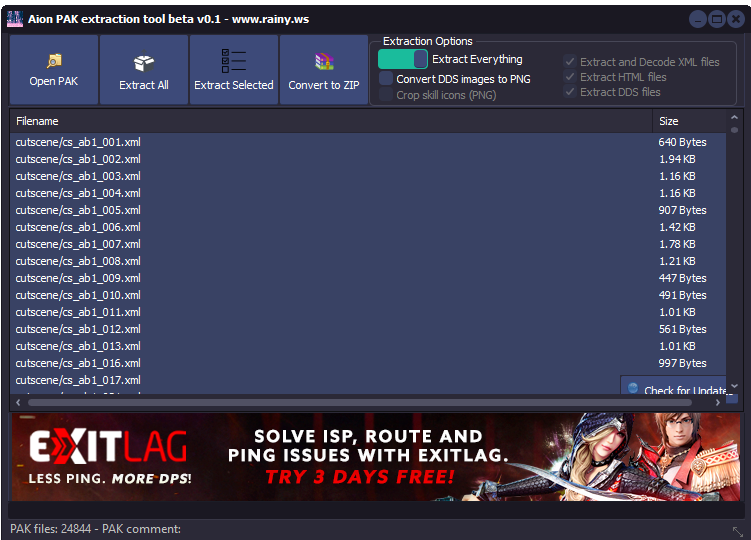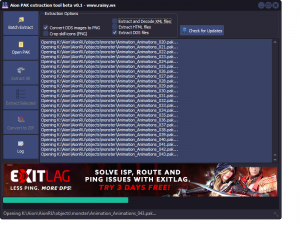- Added aiondb.ru link in the menu Help/5.6 gear calc
- Added a feature "Move Chat.log to Ramdisk" under Tools/System Tools:
This will move Chat.log to another location (that you choose) and create a symlink so that you can have the log file somewhere else. The idea behind this is to have the log in a Ramdisk. The Aion client is very poorly coded when it comes to writing the combat log (well it's crap generally tbh), thus you notice lag/freezes in sieges or places that generate a lot of writes to that file. Usually a SSD should be enough to mitigate this issue, but it's still not enough somehow, so I thought maybe a Ramdisk will help; the main factor here, more than r/w speed, is the disk latency. I haven't tested it much so let me know if it makes any difference. In most cases you will have to re-create the symlink (through the ARM menu option) every time you start Aion since it seems to remove it somehow..
To make it work do it while you are at the char selection screen, if you do it before launching the game it might fail (also not while logged into a character). Edit: running a 2nd client also seems to mess up with the symlink.
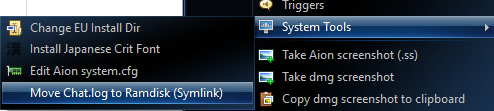
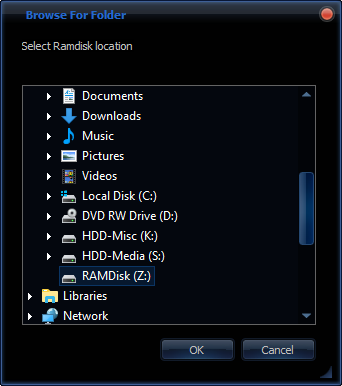
Little comparison so you get an idea of the performance difference..
Normal HDD
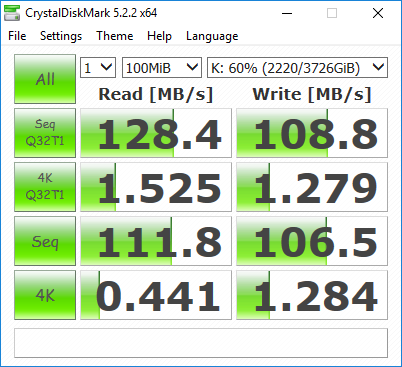
Sata SSD (high-end m.2 drives are much faster up to ~3500 MB/s)
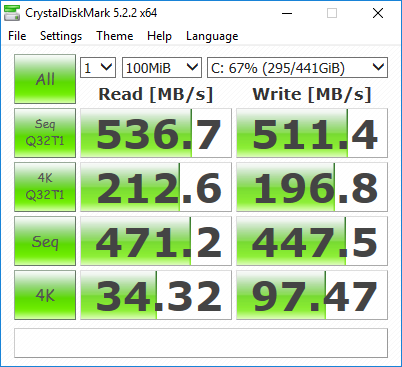
Ramdisk (DDR3)
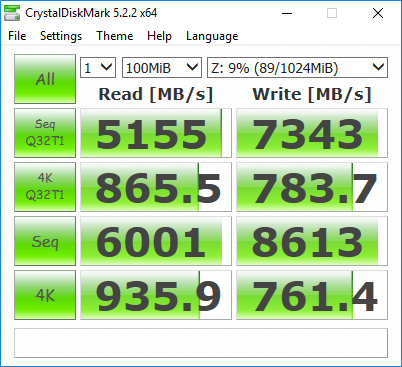
As for the Ramdisk software there are many out there. Personally I use one I bought a few years ago called QSoft, but it doesn't seem to be available anymore. Make sure you choose a large enough size for the log, mine is 1 GB.