Posts - Page 11
Index of Posts
- NA pak 4.8
- New NA pak
- update
- update
- Update 2.2
- update
- update
- Update 2.3
- Recent issues with Google/chrome flagging my website
- New NA.pak
- 4.9 NA Data.pak is up for EU/RU
- 2.4
- Design your own ARM UI
- 4.9.1 pak ready
- Usage tip: how to recover some fight
- Did you think they perma ban hackers?
- NA Data.pak for EU 5.0
- EU issue when launching from ARM: no Hero quests icon
- New NA pak with gold feathers fix (updated)
- New NA Data.pak variant
- 2.5 Major update
- small update
- Update
- Update
- Update
- Small fix
- Gameforge gives ~2K game-breaking potions.. to just a few players
- Windows10 "Always On Top" fix
- Update for 5.1, NA pak
- NA Data.pak for EU 5.1 is here
NA pak 4.8
2015-09-30 22:04:53
NA pak is ready for 4.8, but 100% NA one, so no EU zone names yet.
New NA pak
2015-10-02 02:01:05
New NA 4.8 pak is ready for EU client, based on EU pak with NA skill names etc.
update
2015-11-27 02:17:22
- Fixed crit hits for EU (Gameforge broke it with last patch).
- All hacker lists have been removed.
update
2015-12-07 19:00:46
Fixed crash issue on Windows XP.
Update 2.2
2015-12-10 14:49:58
- Added Beritra NA server
- Fixed crashes on systems with Aero off/XP/windows styles off
- Added workaround setting under Settings/System for skills window issue (can't see the text)
update
2016-01-03 04:32:59
- Added links to stigma calc and gear test (mouseclic/aspirine sites) in the Help menu
- Added a setting (default on) to remove server names when you copy dps data (i.e Nozomi-Telem -> Nozomi)
update
2016-01-09 20:04:05
Fixed Sandblaster and Magic Implosion for EU 4.8
Update 2.3
2016-01-24 12:52:03
- You can now resize the window horizontally.
- Added http://soyto.github.io to links in the Help menu (check player ranks).
- You can launch NotAion from ARM again (Tools/Run)
- Server selection settings revamped:
You can configure 3 different clients and easily switch between EU/NA/NotAion, with each having their own client path, faction and characters names separately. You will have to enter your character names again after the update.
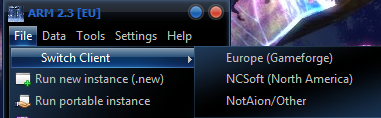
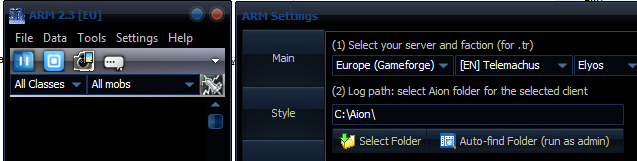
Recent issues with Google/chrome flagging my website
2016-01-28 02:13:08
Kinda unaware Google was recently flagging rainy.ws for containing "malware", which turned out to be the syscfg editor being compressed with mpress, which seems to trigger with quite a few of the least popular (worst) antivirus as they don't properly decompress the binaries before the analysis. If you get my exe (now compressed with UPX), unpack it, submit it to Virustotal: clean; compress it with mpress, submit: few crappy AV's think it's malware (some trigger with UPX as well but to a lesser extent).
After re-uploading the exe with UPX instead Google has cleared their false trigger.
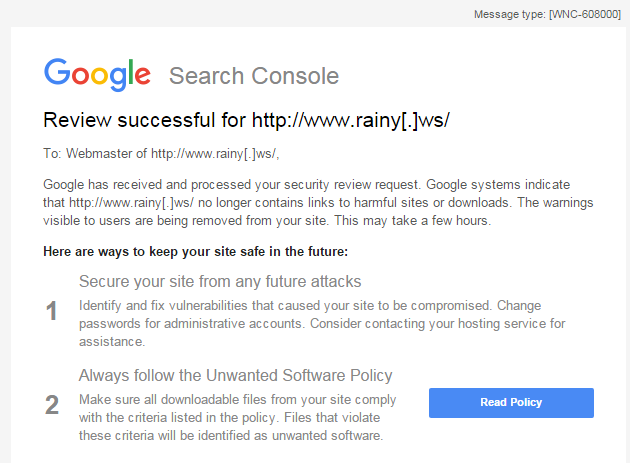
After re-uploading the exe with UPX instead Google has cleared their false trigger.
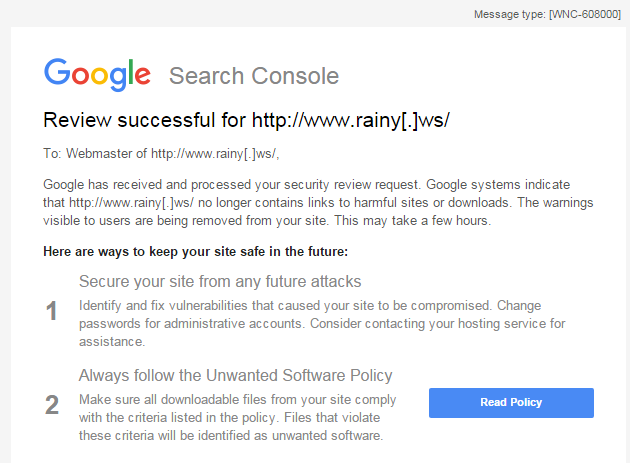
New NA.pak
2016-02-03 21:25:03
New NA.pak is ready with the new server names and latest EU pak stuff.
4.9 NA Data.pak is up for EU/RU
2016-02-26 07:34:18
~~
2.4
2016-04-21 03:47:35
- Removed all cheating apps detection, ARM will now work whatever you are using
- Removed forced-updates, you won't need to forcibly update anymore
- Removed "Generate hacker report" and "Send hacker report" functions
- Updated OpenSSL libraries (only in the full installer)
- Fixed Imgur uploader (they disabled v2 api) + faster uploads
- High-DPI support, screenshots and ARM's windows should display correctly on high-dpi settings like 4K displays on W10
- Added a few visual styles (themes), under Settings/Visual Styles
Next version (2.5 or 3.0) will come out as a beta with a new (and customizable) display for players data (will be much faster/smoother on sieges etc)
Design your own ARM UI
2016-04-23 10:54:51
Starting from next version there is a major change in the interface, mostly the player "boxes" are gonna be generated in a very different way which will result in a much faster and smoother operation during sieges or busy times with lots of players.
You will be able to fully customize it by simply editing a XML where you can choose what to include, where to place each text, what colors, how big, kinda like scripting your own UI by specifying step by step how to ~draw it.
I would welcome ideas/drafts/sketches of what you would like to see in the new UI, please post your ideas here in the forum: http://rainy.ws/forum/viewtopic.php?f=3&t=100
Here's a sample/test:
![2016-04-23 - 10.53.39 ~ ARM 2.3 [EU]](http://rainy.ws/wp-content/uploads/2016/04/2016-04-23-10.53.39-ARM-2.3-EU.png)
![2016-04-23 - 10.46.42 ~ ARM 2.3 [EU]](http://rainy.ws/wp-content/uploads/2016/04/2016-04-23-10.46.42-ARM-2.3-EU.png)
You will be able to fully customize it by simply editing a XML where you can choose what to include, where to place each text, what colors, how big, kinda like scripting your own UI by specifying step by step how to ~draw it.
I would welcome ideas/drafts/sketches of what you would like to see in the new UI, please post your ideas here in the forum: http://rainy.ws/forum/viewtopic.php?f=3&t=100
Here's a sample/test:
![2016-04-23 - 10.53.39 ~ ARM 2.3 [EU]](http://rainy.ws/wp-content/uploads/2016/04/2016-04-23-10.53.39-ARM-2.3-EU.png)
![2016-04-23 - 10.46.42 ~ ARM 2.3 [EU]](http://rainy.ws/wp-content/uploads/2016/04/2016-04-23-10.46.42-ARM-2.3-EU.png)
4.9.1 pak ready
2016-04-27 22:26:26
Install as usual.
Usage tip: how to recover some fight
2016-05-05 17:34:14
Lil tip about one of the cool things you can do with ARM. Let's say you want to check a fight you had earlier in the day but you have already cleared the data and you didn't save the session, here's what you can do:
[embed]https://www.youtube.com/watch?v=EJgZYo-QsBg[/embed]
[embed]https://www.youtube.com/watch?v=EJgZYo-QsBg[/embed]
Did you think they perma ban hackers?
2016-06-08 13:22:17
Going through my old mailbox :)
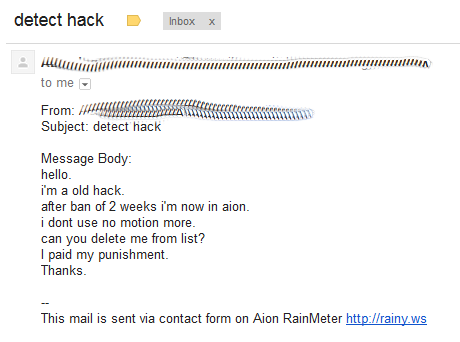
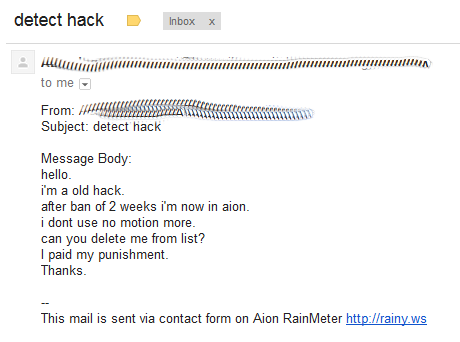
EU issue when launching from ARM: no Hero quests icon
2016-08-16 23:35:00
If you are running Aion from ARM in EU, you will be missing the icon that gets you to the Hero quests until I post a fix in a few days. Meanwhile you can use a bat file like this:
@echo off
start "" "C:\Aion\bin64\aion.bin" -ip:79.110.83.80 -ingamebrowser -noweb -noauthgg -st -charnamemenu -f2p -lbox -ncping -litelauncher -oncmsg -nosatab /SessKey:"" /CompanyID:"11" /ChannelGroupIndex:"-1" -lang:ENG -litestep:9
New NA pak with gold feathers fix (updated)
2016-08-24 18:04:21
With today's NA client patch comes a new pak file which includes gold feathers and other missing items from the last one:
https://drive.google.com/open?id=0B0Kd3pQSz9EkejVrN0h5MkdZUXc
Install as usual replacing the one in C:\Aion\L10N\ENG\Data
Edit: update again 18:44h CET
https://drive.google.com/open?id=0B0Kd3pQSz9EkejVrN0h5MkdZUXc
Install as usual replacing the one in C:\Aion\L10N\ENG\Data
Edit: update again 18:44h CET
New NA Data.pak variant
2016-09-27 11:01:04
Made an alternate version of the NA Data.pak, now there are 2 versions you can choose, click to download:
NA Items/Skills
NA Items/Skills/Mobs/Npcs
NA Items/Skills
NA Items/Skills/Mobs/Npcs
2.5 Major update
2016-09-30 22:08:14
This is a really big update for ARM with a lot of internal changes and some cosmetic ones. I will keep the 2.4 download active for a while in case people prefer the old interface style, although I highly recommend everyone updates to 2.5 as it comes with major performance improvements and fixes.
If you make your own styles and want to share them please post them in the forum!
http://rainy.ws/forum/index.php
To select a style click on the new UI menu. Each different style may include some different display modes which you can switch by clicking on the small "ui" button next to the mobs list:
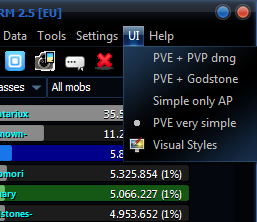
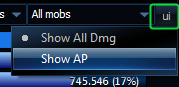
Since you can't click on the names anymore, to open someone's skills window simply double-click anywhere on their display, or right-click and select "Skills list"
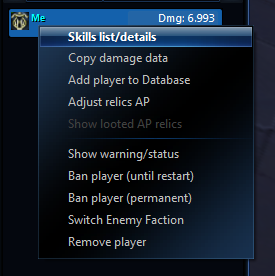
You can now resize the ARM window horizontally to make room for additional players on the same row:
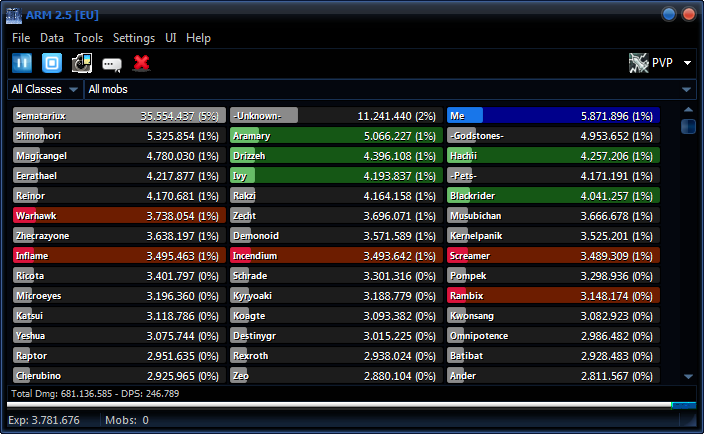
You can switch this mode either through the UI menu, with the in-game command ".ui" or via a hot-key. I know the name sucks btw "Click-through", let me know if you have a suggestion for a better one :D
Little video here showing how to use this: https://youtu.be/sfpKdJtdxRs?t=43

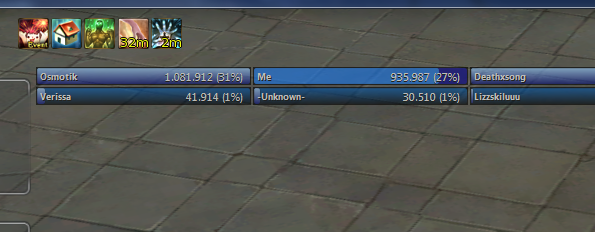
This mode won't work in Full Screen, so please use either "Windowed" or "Window Full Screen"
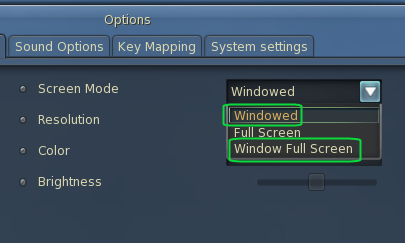
Removed features:
The (technical) reason to remove the imgur uploader is a bit too complex to explain here, so just trust I had to do this :c
New/improved/changed stuff:
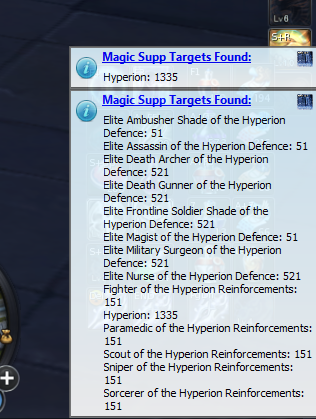
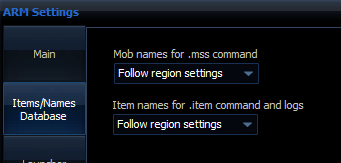
Oh yeah, parser engine is much, much much faster! (this benchmark is available in the menu Help/Benchmark)
2.4 vs 2.5: (tested on my i5-2500k @ 4.3 Ghz)
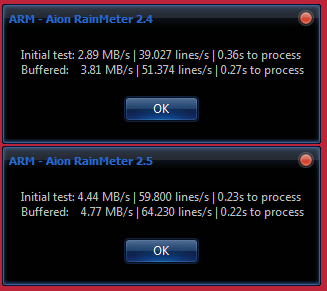
Got any questions/problems/comments? Please post them in the forum instead:
http://rainy.ws/forum/viewforum.php?f=3
- New customizable interface: now you can quickly switch between different UI styles for players data and even make your own. This new design for the players data is several times faster to render than previous ARM versions, so it should be a lot smoother during sieges with a lot of players on display. I wrote a guide in the forum about how you can make your own styles, check here:
http://rainy.ws/forum/viewtopic.php?f=3&t=100
If you make your own styles and want to share them please post them in the forum!
http://rainy.ws/forum/index.php
To select a style click on the new UI menu. Each different style may include some different display modes which you can switch by clicking on the small "ui" button next to the mobs list:
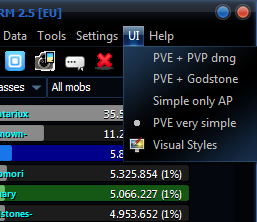
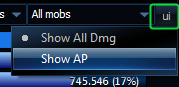
Since you can't click on the names anymore, to open someone's skills window simply double-click anywhere on their display, or right-click and select "Skills list"
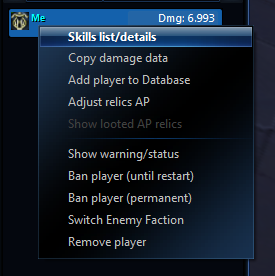
You can now resize the ARM window horizontally to make room for additional players on the same row:
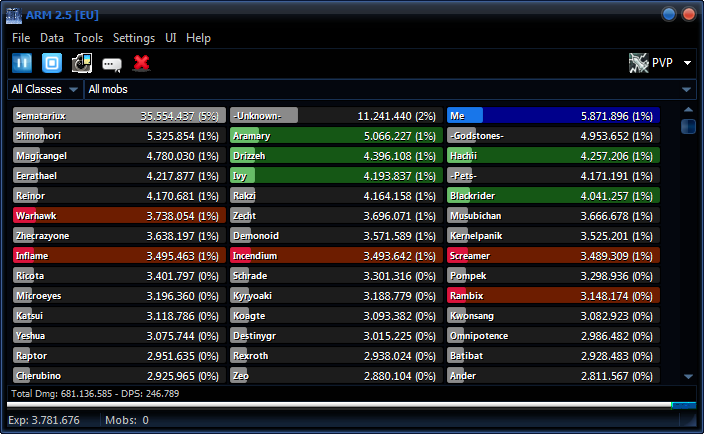
- The "click-through" display mode has been completely re-designed, now working the way I originally intended it to be: a single transparent display seamlessly integrated into the Aion display. You can even click -through- the ARM window and the mouse input will actually go into Aion. Check this video for a quick guide on how to use it: (around 0:45) https://www.youtube.com/watch?v=sfpKdJtdxRs
You can switch this mode either through the UI menu, with the in-game command ".ui" or via a hot-key. I know the name sucks btw "Click-through", let me know if you have a suggestion for a better one :D
Little video here showing how to use this: https://youtu.be/sfpKdJtdxRs?t=43

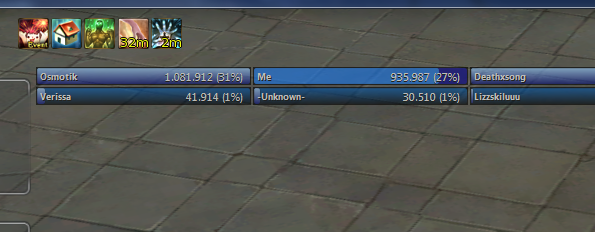
This mode won't work in Full Screen, so please use either "Windowed" or "Window Full Screen"
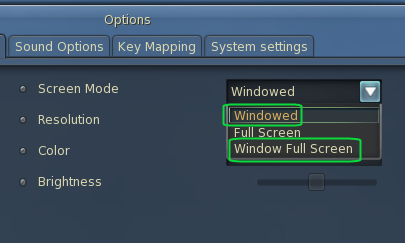
Removed features:
- Removed "disable world chat" for NA (can't launch NA from ARM anymore)
- Removed "closed to tray" (minimize to tray does the same)
- Removed NA pak installer (download it from my website/install it manually)
- Removed in-group/ally stuff (not really handy, needs a lot of manual input every time)
- Removed support/report feature (it was used to send tickets to GF support directly from ARM)
- Removed imgur screenshot uploader (use this other app of mine instead with hot-keys: http://myimgur.eden.fm/ )
- Removed .crop ^ (same reason)
The (technical) reason to remove the imgur uploader is a bit too complex to explain here, so just trust I had to do this :c
New/improved/changed stuff:
- "Disable in-game shop" set off by default: needed for EU "Hero tests"
- High-dpi screenshots: support to take screenshots from ARM on high-dpi displays
- New UI stuff: explained above
- Timer feature: the timer window won't be movable anymore. There are 2 new commands to restart and close it: ".timerreset" and ".timerkill"
- Added hot-key to open screenshots folder
- Added hot-key to turn the Click-through mode on/off
- Added "open screenshots folder" to the tray menu
- New command ".exp" to check gained EXP since the last reset
- Logitech G15/510 display: added your own player position and the amount of gained EXP since the last reset
- Click-through display: explained above
- Jump to a-z: press any key from A to Z in ARM to jump between the players starting with the pressed key
- "Show URL links in tray" now only triggers on received whispers
- Item names for both EU and NA: the .item feature used to include only the NA item names, now both EU and NA are included (automatically selected based on the server region you choose)
- Magic Supression check: you can type ".mss" in-game to check the magic supp. of the last mob you hit, or type a name to search through all the mobs/bosses in game with that name. If you quote the name like .mss "Hyperion" only a full match will be displayed. This is very useful to find out the Magic Boost cap you need to do max damage on a mob or boss: the 5.0 MB cap was raised to 3200 (from 2900), so you will need 3200+target msup, i.e for Hyperion the cap is 4335 mb
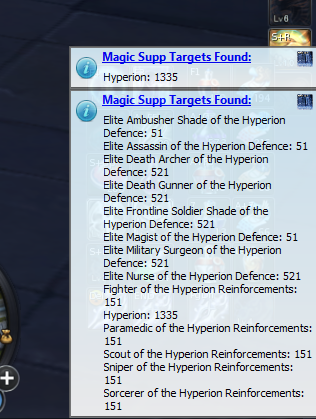
- Overide .mss and .item region: now you can choose to use either the NA or EU names for the .item and .mss features, irrelevant of the selected region. You can switch this here:
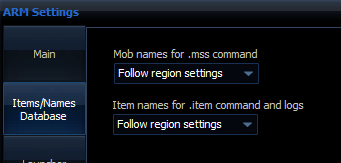
- New 5.0 items list for both regions: the items database for .item and LFG-Alarm features has been updated to 5.0
- Sort by a-z: now you can sort the players list alphabetically by clicking here:

- Fixed Run Aion (hero tests): Tools/Run Aion works correctly now with EU 5.0 (Hero Tests icon was not being displayed)
- Players DB: when you add or update players a date and time will now be included when you check the full list
- Player DB check: now you can right-click on a player that triggered a DB match and select "Show warning/status" (does the same as .check)
- Press ESC on the main window to minimize the app
- Damage parser improvements: added the 5.0 reflect shield and aoe damage from the new transform skills.
- Added "Force chatlog warning" to the File menu.
- Added 2 new actions to the triggers feature: "create timer" and "clear data"
Oh yeah, parser engine is much, much much faster! (this benchmark is available in the menu Help/Benchmark)
2.4 vs 2.5: (tested on my i5-2500k @ 4.3 Ghz)
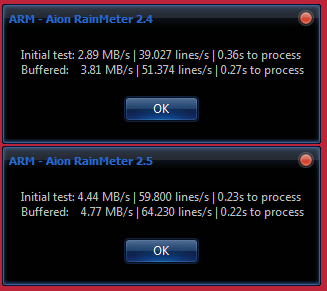
Got any questions/problems/comments? Please post them in the forum instead:
http://rainy.ws/forum/viewforum.php?f=3
small update
2016-10-01 11:57:02
- Fixed some bard skills that stopped working since the Aion 5.0 / ARM 2.5 release
- Added some variables for UI styles:
$exp$: gained EXP
$kinah$: gained Kinah
$mobs$: mobs killed
$kills$: pvp kills - Added UI style settings parameter: ForceAlpha (50-255, force app transparency)
- Some small bug fixes and performance improvements
Also made a little video showing the basics on how to make your UI styles: https://www.youtube.com/watch?v=GLsLvGBSRwI
Update
2016-10-05 00:12:36
- Added Immobilization godstone procs
- .switch command: cycle through current UI switches
- .alpha (50-255) command: change app transparency
- The active UI switch will now be remembered after you restart ARM
- Fixed relics AP count when processing manual chat logs
- UI click-through mode will now be remembered when you restart the app
- Added AP switch to default UI mode
Update
2016-10-07 14:43:27
- Fixed some SM skills not being parsed (Cyclone servant, Wind Servant, Erosion skills)
- Added ".cleardmg" command to clear only damage (without removing players)
- "Click-through" renamed to "Transparent Display" in the UI menu
- Added a switch to the default UI style: "Show Received dmg"
- Added damage effect from 5.0 fire transform skill for NA/EU
- Improved parsing of gunner's "Aion's Favor" skill (NA)
- ".tr" now opens the faction translation tool if no text is supplied
- Improved/fixed "clipboard access denied" errors when copying/cutting commands in-game
- .check now includes the date the player was added (if any)
- Added 3 custom hotkeys for which you can select one of these actions:
* Copy EXP (.exp)
* Clear Damage (.cleardmg)
* Open Log Capture Window
* Open Players Dabatase (.db)
* Open Faction Translator (.tr)
* Save Session
Update
2016-10-11 18:55:54
- Some fixes for SM skills (NA only)
- "Pure-dps" mode under Settings: with this enabled, only damage/dps data will be processed, no chat features, in-game commands, exp/ap etc will be processed, only damage. Try this if you find ARM being slow at large sieges, it should be several times faster to process data.
- Improvements/fixes for the player warnings feature (when people in your Player DB apply to your group recruit or join)
- EU Login in the launcher: now you can add your username and password to the launch process so that you won't need to enter it when you load the game:
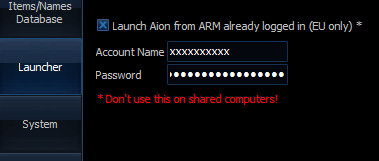
This works by simply adding your login to the command-line parameters of the launch (you can do this with a bat file as well). However, caution is required here, don't use this on shared computers/net cafes etc. While your password is encrypted in the settings file, using your own hdd/ssd characteristics (someone stealing your settings file still would not be able to login with your account, the decrypted password would be wrong), if someone has access to your computer and they launch Aion through ARM, they could use some tool to check the command-line arguments passed to the game and see your password.
Further note on this feature: launching a 2nd client through ARM will not use the login if one client is already running, so that it won't get you disconnected on the first one.
Small fix
2016-10-13 11:35:53
- Fix: Transparent Display option was not being saved properly, when you exited ARM it would open again as transparent even if you exited in normal mode.
Gameforge gives ~2K game-breaking potions.. to just a few players
2016-10-15 19:19:50
Maybe you haven't heard about this if you don't visit the forums or check their website much, this is what happened:
For the birthday event Gameforge gave everyone 2000 Cellatu pots, 1k for HP, 1k for MP, unaware that these pots also remove 3 debuffs as opposed to just 2 with the normal ones. Upon realizing their "mistake" they decided to take 95% of the pots away on the next maintenance, leaving players with just 50 of each.
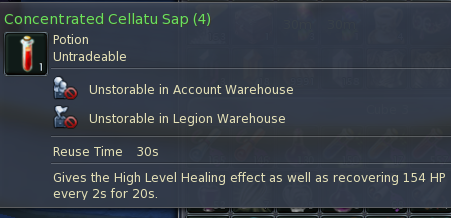
So what happened? they didn't put much thought into the script that would run through the database to check players' inventory and remove the items: some players who had a large amount of the pots previously obtained through their wallet (buying keys for shugo etc) had ALL of their pots taken away, even 4K of them, but the worst part... the script didn't check for all of the inventory slots, it stopped after finding these pots in 1, so if someone had split theirs in separate stacks.. only one of the stacks got removed:
So imagine someone doing something like this, maybe in piles of 50 each:

they would get to keep 950 of the pots, x2 = 1900 of these OP pots vs the rest of players who were left with 50, creating a situation of huge unfair disadvantage vs those with the 50 vs those who kept most.
How did GF fix it? they didn't, they won't, they said they will leave this as is, nice huh.
http://board.en.aion.gameforge.com/board23-aion-the-game/board26-general-discussion/26056-birthday-survey-%E2%80%93-exchange-of-the-concentrated-cellatu-sap-and-bile/
http://board.en.aion.gameforge.com/board23-aion-the-game/board26-general-discussion/26064-gf-must-answer-concentrated-cellatu-what-are-you-gonna-do/
http://board.en.aion.gameforge.com/board23-aion-the-game/board26-general-discussion/26042-petition-remove-cellatu-concentrated-sap-bile/
http://board.en.aion.gameforge.com/board3-news/board8-news-game/26053-birthday-survey-%E2%80%93-exchange-of-the-concentrated-cellatu-sap-and-bile/
^ "we know who kept them but can't be arsed to fix our mistake"
Yeah well, our "understanding" won't fix the unfair situation you created for us, so go and fix it, this is inexcusable.
For the birthday event Gameforge gave everyone 2000 Cellatu pots, 1k for HP, 1k for MP, unaware that these pots also remove 3 debuffs as opposed to just 2 with the normal ones. Upon realizing their "mistake" they decided to take 95% of the pots away on the next maintenance, leaving players with just 50 of each.
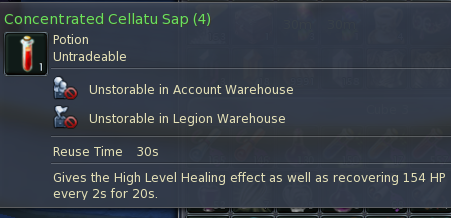
So what happened? they didn't put much thought into the script that would run through the database to check players' inventory and remove the items: some players who had a large amount of the pots previously obtained through their wallet (buying keys for shugo etc) had ALL of their pots taken away, even 4K of them, but the worst part... the script didn't check for all of the inventory slots, it stopped after finding these pots in 1, so if someone had split theirs in separate stacks.. only one of the stacks got removed:
So imagine someone doing something like this, maybe in piles of 50 each:

they would get to keep 950 of the pots, x2 = 1900 of these OP pots vs the rest of players who were left with 50, creating a situation of huge unfair disadvantage vs those with the 50 vs those who kept most.
How did GF fix it? they didn't, they won't, they said they will leave this as is, nice huh.
http://board.en.aion.gameforge.com/board23-aion-the-game/board26-general-discussion/26056-birthday-survey-%E2%80%93-exchange-of-the-concentrated-cellatu-sap-and-bile/
http://board.en.aion.gameforge.com/board23-aion-the-game/board26-general-discussion/26064-gf-must-answer-concentrated-cellatu-what-are-you-gonna-do/
http://board.en.aion.gameforge.com/board23-aion-the-game/board26-general-discussion/26042-petition-remove-cellatu-concentrated-sap-bile/
http://board.en.aion.gameforge.com/board3-news/board8-news-game/26053-birthday-survey-%E2%80%93-exchange-of-the-concentrated-cellatu-sap-and-bile/
we decided to not run another removal of the items
we checked the numbers of how many players were actually affected by this and
^ "we know who kept them but can't be arsed to fix our mistake"
this was our mistake and we want to apologize for the situation. We hope for your understanding.
Yeah well, our "understanding" won't fix the unfair situation you created for us, so go and fix it, this is inexcusable.
Windows10 "Always On Top" fix
2016-10-18 16:50:41
- Temporal workaround for the issue where the Windows taskbar would remain visible while Aion was on Windowed-Fullscreen mode if ARM was set to be always on top. (Apparently a future W10 update fixes this normally, already in the Insider builds)
Update for 5.1, NA pak
2016-10-20 13:05:44
- Added a setting on Main Settings/Launcher>"Remove daily offers..." to remove the shop window that appears next to the EU 5.1 broker (only works if you launch Aion from ARM)
- Added a warning for 64-bit client launch (5.1 is a mess, use 32-bit for now)
- New .mss (Magic Supression) mob data for 5.1 EU
I have a 5.1 NA Data.pak ready which I'm currently testing.
NA Data.pak for EU 5.1 is here
2016-10-21 12:02:23
This took more work than usual since NA are still on 5.0, so I couldn't just take their files and swap them, I made a special app to "convert" the EU pak , getting all the NA data I wanted while keeping the new items from EU 5.1.
Get it on the downloads page!
[wpedon id=2008]
Get it on the downloads page!
[wpedon id=2008]