- Some fixes for SM skills (NA only)
- “Pure-dps” mode under Settings: with this enabled, only damage/dps data will be processed, no chat features, in-game commands, exp/ap etc will be processed, only damage. Try this if you find ARM being slow at large sieges, it should be several times faster to process data.
- Improvements/fixes for the player warnings feature (when people in your Player DB apply to your group recruit or join)
- EU Login in the launcher: now you can add your username and password to the launch process so that you won’t need to enter it when you load the game:
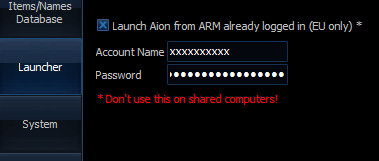
This works by simply adding your login to the command-line parameters of the launch (you can do this with a bat file as well). However, caution is required here, don’t use this on shared computers/net cafes etc. While your password is encrypted in the settings file, using your own hdd/ssd characteristics (someone stealing your settings file still would not be able to login with your account, the decrypted password would be wrong), if someone has access to your computer and they launch Aion through ARM, they could use some tool to check the command-line arguments passed to the game and see your password.
Further note on this feature: launching a 2nd client through ARM will not use the login if one client is already running, so that it won’t get you disconnected on the first one.

Im missing a message in tray about a bad/blacklist play that i inserted in database.
It only pops when they join group/ally or apply to your recruit.
“you can do this with a bat file as well”
I’ve been looking around, but I found only login with “-noauthgg”, any help ?
-account:xx -password:xx
If i start the client with password it starts on german pls fix
Uninstall german language pack.