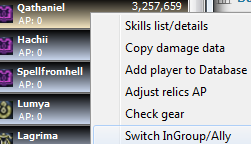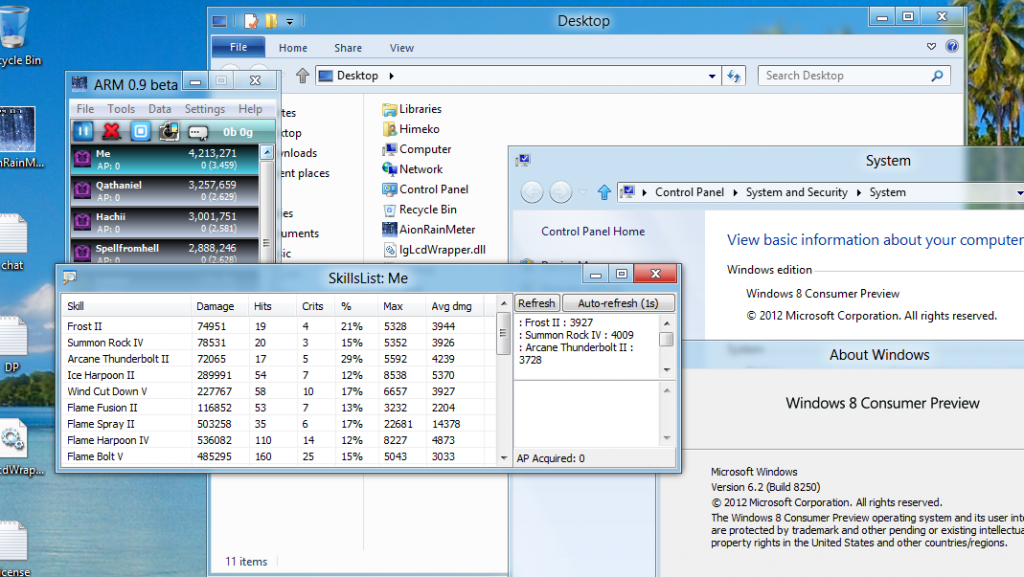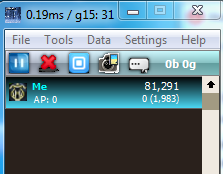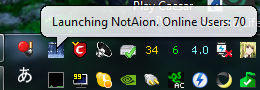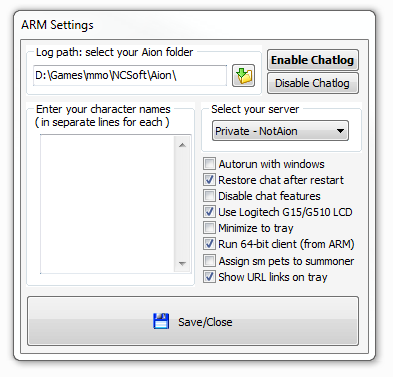New build with some changes:
- When the tray icon is green (whisper received/not answered), you can hover the mouse over it to reset it.
- You can now type “.item sky dragon” (.item anything..) to search for gear/items in AionArmory.com.
- When you copy the AP list either with .ap or through the menu, the list will show through a balloon tray message as well.
- Other minor fixes and stuff I forgot -.-
- Added a different player display mode:

- Major change: added a group/ally setting. You can now specify players who are in your group or ally, by either right-clicking on them-> “Switch InGroup/Ally”, automatically when they join, or you can add them manually through Data-> Add g/a members (necessary when filtered). You can then use Settings-> “Show only my g/a” so that only those will be displayed and included in the damage/dps parsing. When you use this feature, all the players not set as part of your group/ally will be automatically removed. This setting isn’t saved when you restart the program. You can also use Data->”Copy Dmg/dps (group/ally)” to show only those set as group if you haven’t filtered the display.